The author must be very proud of himself because his product – Bluebird Resource Pack– has become popular due to its simple but elegant style. With the objective to be the best pack ever, it is created to meet nearly every demand. The first feature is about 16 resolution which is suitable for most computers, even the old one although it is not inferior any other packs.

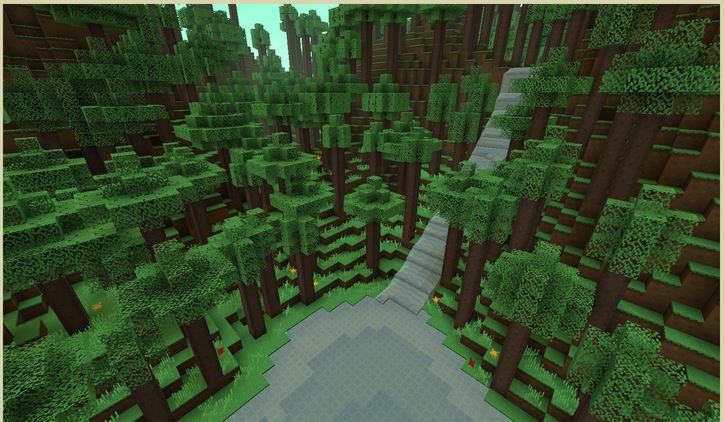

Besides, creative building or lod fashioned survival is also compatible with this pack to make it better. Also, the pack removes unneccessary dots and accquires the wooden blocks a lighter and smoother look as well as a cartoony view to get a fantastic beauty to Minecraft world.


How to install Bluebird Resource Pack for Minecraft?
[tie_list type=”starlist”]
- Download Bluebird Resource Pack
- If this is HD Resource Pack, you have used the MCPatcher HD (or this wont function well). Open MCPatcher and click Patch. Make sure that the HD Textures option is selected. This only needs to be done once.
- Open Minecraft and click Resource Packson the main menu.
- Click Open Resource pack folder. This opens up the folder where the Resource packs are stored. If the folder does not open you will need to manually locate it:
- + Linux: ~/.minecraft/Resourcepacks
- + Windows: %AppData%.minecraftResourcepacks
- + Mac OS X: ~/Library/Application Support/minecraft/Resourcepacks
- Place the Resource pack in the folder leaving the file as a .zip.
- The Resource pack will now show up in Minecraft. Simply click the pack and it will be applied to Minecraft!
Download Links for Bluebird Resource Pack
for Minecraft 1.8.X
Credit: peytonisgreat[/tie_list]