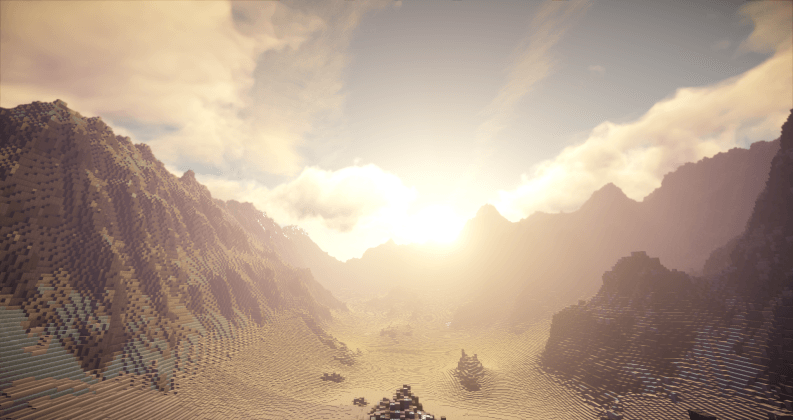There are some mods that can be useless for you if you didn’t use to try the source materials these mods were modified from. Continuum Shader is an example of these types of mods which is truly an upgrade of Cody Darr’s Shaderpack mod also known as SEUS. Unless you experience Cody Darr’s Chaderpack before playing with Continuum shader, you will be likely to understand nothing. Moreover, Continuum won’t work for you. There are some features added to this mod making it become a huge upgrade shader mod. Your computer also need to add more graphics card, drivers and other demands to guarantee graphics performance, distribute the vivid light and shadow effects.
Demands of Continuum Shader mod
Continuum Shaderpack mod primarily provides the higher quality of lighting effects than SEUS. This mob is based on SEUS, therefore, you need to have the suitable foundation shader pack. If the base mod is not right, you can’t take any advantage and it even makes your games break and appear some strange colors. You don’t want to be funny to the others then you should choose carefully card, Intel graphics, and driver version. Fortunately, this awesome mod will work.

The best Shaderpack ever
A powerful multiple graphics card can help to render all the lighting effects and reflections. Moreover, there are many other features which will really stimulate your adrenaline such as: fully lively weather, 3D rendering blocks, light scattering, fully 3D clouds… However, to own a computer which can support these graphics is rather difficult. Some might say you are making Minecraft more complicated by trying to install Continuum Shader. But all of us can’t deny that it is among the best shader packs for Minecraft.
How to install Continuum Shader Mod?
- First, download and install the GLSL Shaders Mod.
- Download the Continuum Shader from the Downloads section below.
- After download the .zip, simple copy into .minecraft/shaderpacks folder.
- Open the game and go to Options/Shaders and select you favorite shader!
Download Links for Continuum Shader Mod
for Minecraft 1.8.X
Credit: dotModded