Well, that’ true if we say that so many Minecraft players always quickly get bored with the game’s blocky and basic look, then, of course, they will and go dressing up the textures by various great resource packs. And the Default 3D resource pack is one among very best choices for those loving to add another dimension to the game by raising the items found on many common blocks’ faces.
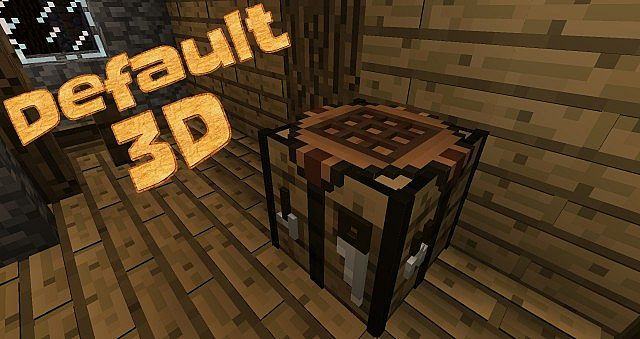

Particularly, it’s an add-on resource pack containing both 3D item models and 3D block models for the default look of Minecraft. By that way, as using the resource pack, all the players will quickly find out the fact that everything in the game, from the dirt to the clouds, now gets a facelift. They are all so real and not just simple shapes painted onto blocks of wood.

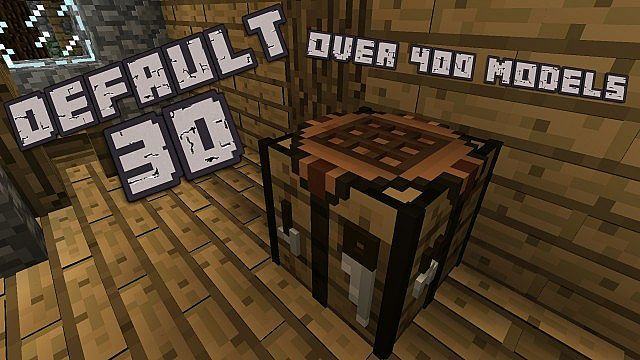
One more thing is that the resource pack also comes with many detailed instructions on how to install some/all of the new textures, together with few different textures for selected blocks and items that you can use in lieu of the standard ones.

Default 3D Resource Pack for Minecraft 1.8.8 Changelogs
[tie_list type=”checklist”]
Block added (Heavy)
- Oak leaves
- Oak leaves center
- Oak leaves ne
- Oak leaves nw
- Birch leaves
- Acacia leaves
- Dark oak leaves
How to install?
- Download the Default 3D Resource Pack
- Press start and type in %appdata%
- Find and open your .minecraft folder
- Locate to your resourcepacks folder
- Drag and Drop the Default 3D .zip file into this folder
Download Links
For Minecraft 1.8.X
Credit: Know2Good[/tie_list]
