When you hear the word “Grunge”, you may think of something very dirty and dark. It is truly right with GrungeBDCraft Resource Pack in Minecraft which is designed for players who are in a hunger of rustic and semi-realistic textures. If you have tried the last version “PureBDcraft” which is very clean and smooth, you will find that GrungeBDCraft is the opposite one with dirty and noisy.


Coming with GrungeBDCraft Resource Pack, it is easy to notice that trees are shown with not only uncommon appearances but also different shadows depending on the sun positions in the sky. In addition, the sky here seems more realistic with clouds and sun that look like the same in reality.

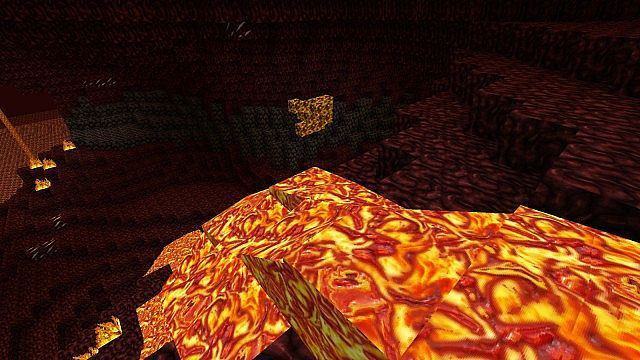
Furthermore, GrungeBDCraft Resource Pack is very large and detailed. This leads to slow down some older machines. Therefore, your machine is recommended to use the maximum resolution as it can handle.
How to install GrungeBDCraft Resource Pack?
[tie_list type=”starlist”]
- Start Minecraft.
- Click “Options” in the start menu.
- Click “resource packs” in the options menu.
- In the resource packs menu, click “Open resource pack folder”.
- Put the .zip file you downloaded in the resource pack folder.
Download Links
for Minecraft 1.8.X
512x
256x
128x
Credit: Sphax[/tie_list]