Hoo00’s Shaders Pack B Mod gives players an interesting experience of fog aspect. It features a lot of natural-looking and rolling fog. They are designed to look really natural. This mod doesn’t add more colors, lights, or shadow effects like in other mod in Minecraft. And that is probably what makes it unique.
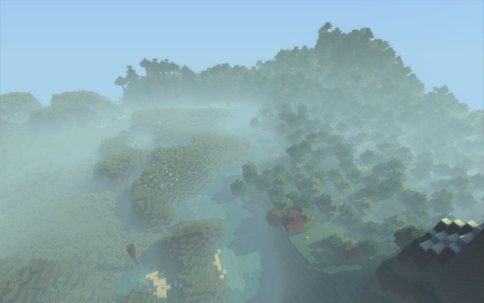

Graphics are enhanced considerably. There are some interesting effects if you plant a line of trees along a river or water channel. Make sure that your GPU and CPU can manage extra strain caused by additional features and improved graphics.
Hoo00’s Shaders Pack B Mod for Minecraft 1.8 and 1.7.10 Changelogs
- Some bugs fixed!
- Added the alpha version for MC 1.8!
How to install Hoo00’s Shaders Pack B Mod?
- Download & install GLSL Shaders Mod.
- Copy the B-v2.3.21.zip in %appdata%/.minecraft/shaderpacks for Windows.
- Now, open Minecraft and select the Hoo00’s Shaders Pack B from Options => Shaderpacks.
Download Links for Hoo00’s Shaders Pack B Mod
for Minecraft 1.8 – Alpha!
for Minecraft 1.7.10
Credit: hoo00 – Original Thread on MinecraftForum
