Actually, there are many low- resolution resource packs which are significantly popular. The reason is that most players can use these pack with simple textures. Even Luky’s RPG Resource Pack is said by the author that it is not special. However, this pack changes the appearance to look much better. Well, this pack is easy to install and play with flattened, darkened textures, low lighting and blocks with blurry faces.
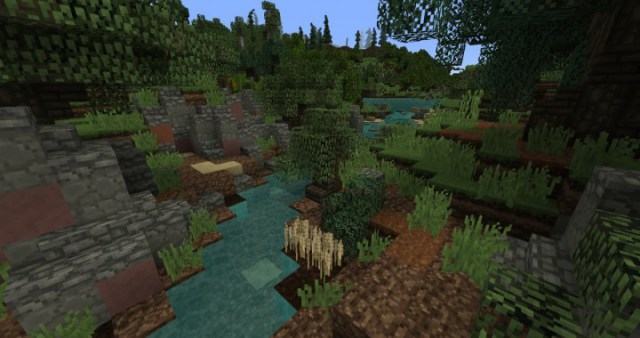

This pack is great for giving a rustic look to your home, castle or village, thus players totally make the kind of massive, ancient buildings. The indoors or under the ground is much darker than the outside world. Biomes are not so bright and colorful that they don’t hurt your eyes. Also, they are also too dark.

Players can properly see color gradients on the faces of almost blocks because of multi-colored textures. This makes some shadow effects without putting any request on your GPU. This pack is not clear about positives or negatives worth. Generally, it is quite good but not excellent.


Luky’s RPG Resource Pack for Minecraft 1.8.8 Changelogs
[tie_list type=”checklist”]
- Added the lasso thingy icon.
- Added nametag.
- Added iron, gold and diamond horse armor icons.
- Edited the swords a bit.
- Edited beds.
- Remade clay texture and icon.
- Remade brick texture and icon.
How to install?
- Start Minecraft.
- Click “Options” in the start menu.
- Click “resource packs” in the options menu.
- In the resource packs menu, click “Open resource pack folder”.
- Put the .zip file you downloaded in the resource pack folder.
- Have fun!
Download Links
for Minecraft 1.8.X
Credit: LukyLucaz[/tie_list]