For players who want more realistic factors of mining, roaming the world or farming, SpaceCubeCraft Resource Pack is surely worth a look. This is one of the best-looking resource packs ever. The faraway planets, the northern lights, the aurora borealis, and many other visual treats are added to make the game so realistic and colorful.
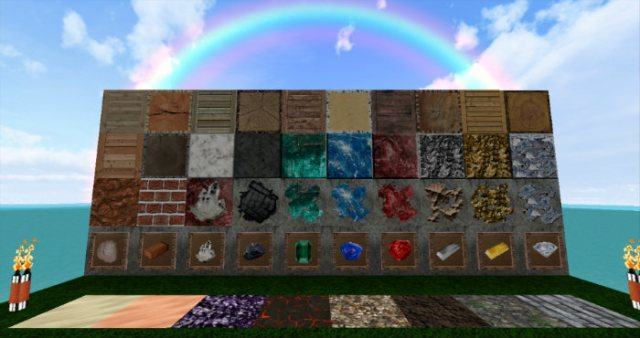

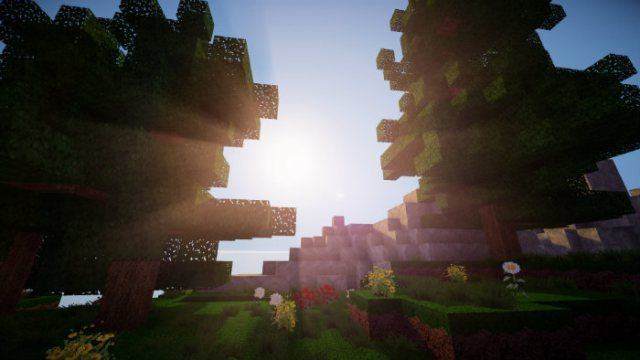

The GUI are also changed a little bit to give you the feeling of realistic outer space when you’re doing some mundane tasks such as cooking or crafting torches. The blocks with new 3D textures will amaze you. Pumpkins are trees stay the same. The apples falling down from the trees look also amazing. Rounding textures are used to create visual effects.




The 512x SpaceCubeCraft is more detailed and demanding than the 256x one that makes it hard for people to enjoy it. Using Patch Minecraft and MCPatcher then you will have Better Skies. It will not work if you don’t.
SpaceCubeCraft Resource Pack for Minecraft 1.8.8 Changelogs
[tie_list type=”checklist”]
- Fixed Bow and Fishing rod.
- Uploaded fixed brick.png block textures.
How to install SpaceCubeCraft Resource Pack?
- Install Optifine & Shaders Mod.
- Install MC-Patcher and patch you Minecraft.
- Download the pack.
- Copy or move the SpaceCubeCraft-Pack-XXx.zip file in .minecraft/resourcepacks
- Have fun!
Download Links for SpaceCubeCraft Resource Pack
for Minecraft 1.8.X
64×64
128×128
256×256
512×512
1024×1024
Credit: drncxcortex – Original Thread on Minecraft Forum.[/tie_list]