We all know that there are just a few types of resource packs having the very low resolution of only 8x available now. And the Splotch Resource Pack is definitely one of them. Of course, with such a great choice, everybody now can play Minecraft without a hitch, even if your PC’s performance is really low. As offering the extremely low resolution, the pack, of course, features so simple textures but those things don’t look boring at all due to having a number of colors on each item, block, and other pieces of Minecraft.
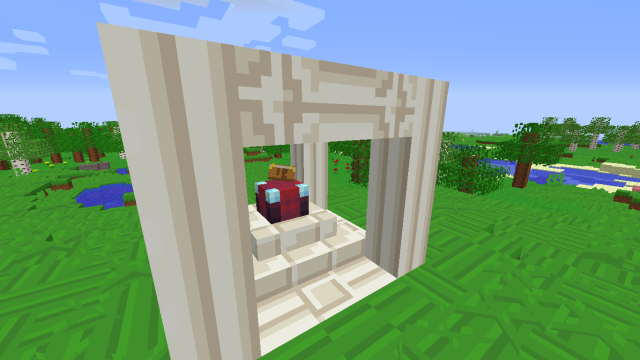

In spite of the fact that Splotch Resource Pack is not finished yet, Minecraft’s textures have almost already replaced in the pack, so it’s getting so close. One thing you should bear in mind as using this one is that it’s meant to just work well with Minecraft 1.8.x, therefore, using newer or older versions all cause the textures to render incorrectly or somehow revert to the normal vanilla appearance.

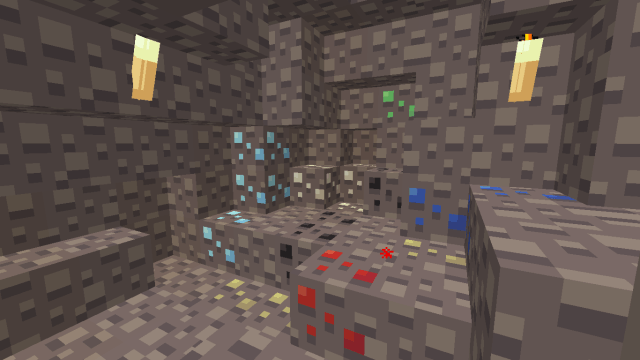
How to install Splotch Resource Pack?
- Start Minecraft.
- Click “Options” in the start menu.
- Click “resource packs” in the options menu.
- In the resource packs menu, click “Open resource pack folder”.
- Put the .zip file you downloaded in the resource pack folder.
Download Links for Splotch Resource Pack
for Minecraft 1.8.X
Credit: CheezLordy