The Teds World Gen Mods actually is a very interesting mod, coming altogether with up to 3 different varieties, including Old World, Realistic World, and Better World Generation. If you are the one who always have problems about generating or creating the new map or new Minecraft world, this mod is nothing but your best helper, allowing you to generate the world so easily with 3 options of old style, new style, and even better world style. Now, it’s the time for us to take a quick look at some important features of those 3 styles.

Realistic World
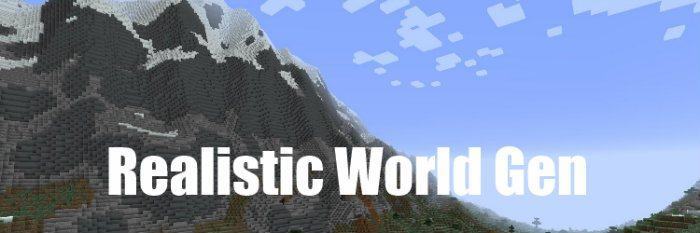
The Realistic World of the mod, as its name, helps to create worlds that look more realistic. By that way, rivers now run for miles through many biomes then out to the sea instead of cutting off in odd places, mountains also actually reach up to the sky and take a lot of time to climb, together with other nice touches.

Old World
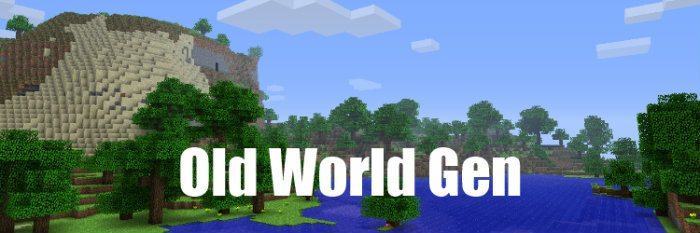
The Teds World Gen Mods’ second version of the Old World sticks fairly close to inherent world generation formula of Minecraft, but things now become more randomized as well as not quite so even. It is hard to describe, but you will notice differences in the very first Minecraft world made with this mod.
Better World
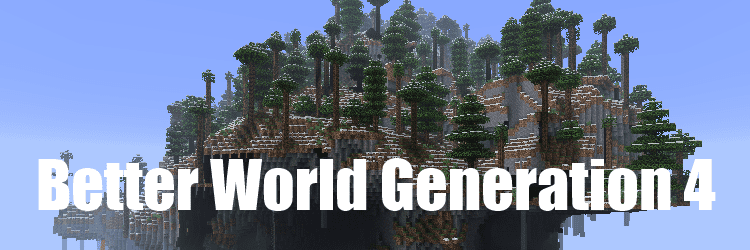
If you have ever tried the “Amplified” world when creating a realm in Minecraft, the Better World of Ted’s World Gen Mods might be really familiar to you. There will be many floating islands, worlds, as well as a lot of open spaces between patches of land generated with this version.
Teds World Gen Mods for Minecraft 1.8 and 1.7.10 Changelogs
[tie_list type=”checklist”]
- Added new biome placement system.
- Improved biome dictionary.
- Added redwood test biome.
How to install Teds World Gen Mods for Minecraft?
- Install the recommended version of Minecraft Forge.
- Place the jar file(s) into your .minecraft/mods folder.
- Start Minecraft and create a new world.
- Select the realistic world gen alpha worldtype.
- Click on create new world.
Download Links for Teds World Gen Mods
Realistic Mod for Minecraft 1.7.10
Old World Mod for Minecraft 1.7.10
Fun World Gen Mod for Minecraft 1.7.10
Better World Mod for Minecraft 1.7.10
Credit: ted80 – Original Thread on Minecraft Forum[/tie_list]
