Well, the Trash Slot Mod is something that every Minecraft player needs to have as it allows us to easily delete all unwanted items without the need of learning complex commands or hauling the lava back to their homes. That’s so useful and convenient!!!

You can find the Trash Slot Mod at the bottom of your inventory window. It is able to be moved around within your inventory, so you can put this slot elsewhere if you want. Notably, using the Trash Slot Mod is so easy, just need to press the Delete key to quickly and simply destroy whatever your cursor is currently hovering over. Another way is to hold down SHIFT key while pressing Delete, all the items of the type you choose will be all removed right away. That is, of course, so good if you possess an inventory full of dirt, cobblestone, or something like this and just want them all gone.
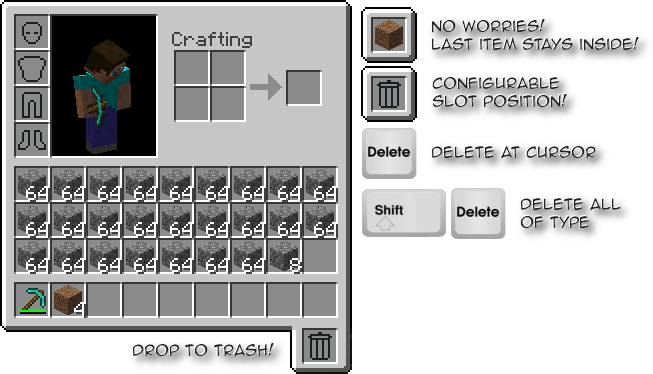

Trash Slot Mod for Minecraft 1.8 and 1.7.10 Changelogs
[tie_list type=”checklist”]
- Update to Minecraft 1.8
How to install Trash Slot Mod?
- Download the latest version of the Minecraft Forge
- Run the installer and select client/server.
- Start Minecraft using the Forge profile.
- Exit the game.
- Download Vanilla Plus below and place it in the mods folder.
- Re-launch Minecraft and have fun!
Download Links
for Minecraft 1.8
for Minecraft 1.7.10
Credit: Blay09 – Original Thread on Curse[/tie_list]