The Grizzlybacon’s Resource Pack is still in the first steps of development, so its future completely depends on the review of players. If it receives the support, author will complete it or if players don’t like, it will be forward to other direction or be forgotten.

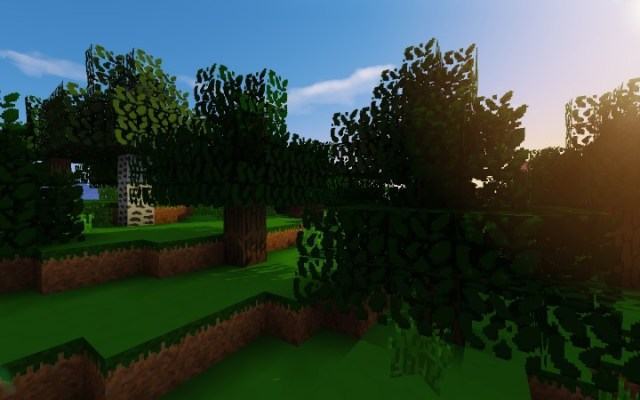

Thanks to this pack, some mob textures look much better than in vanilla Minecraft like white and black spotted cows. Also, players easily difference the various types of wooden blocks by its unique graphic that have the same look with each other in vanilla Minecraft.


However, this change doesn’t come into the underground. So something like coal, iron, redstone and lapis have no any change, even gold and diamonds just have a different color. Only emeralds have a unique graphic in this pack and also, they are extremely rare. Generally, author needs to do a lot of work to complete this pack.

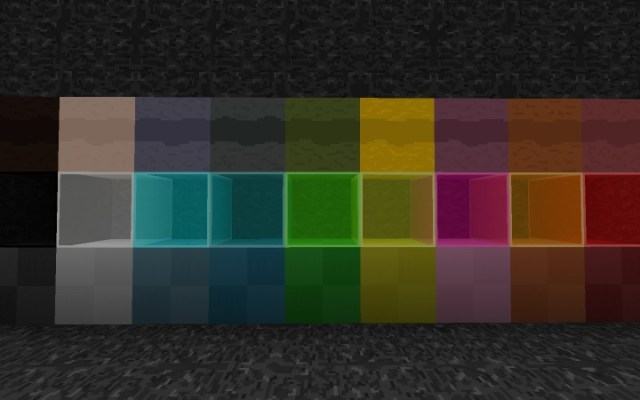
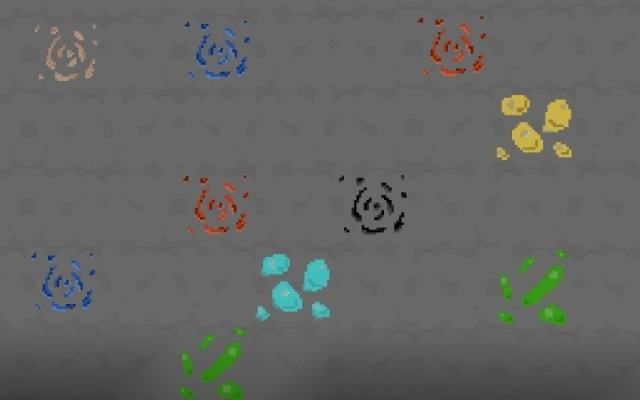
Changelogs
[tie_list type=”checklist”]
Added:
- Tall grass
- Tall grass large bottom
- Tall grass large bottom
- Fern
- Fern large bottom
- Fern large bottom
How to install Grizzlybacon’s Resource Pack for Minecraft 1.8.8?
- Start Minecraft.
- Click “Options” in the start menu.
- Click “resource packs” in the options menu.
- In the resource packs menu, click “Open resource pack folder”.
- Put the .zip file you downloaded in the resource pack folder.
Download Links
for Minecraft 1.8.X
Credit: Grizzly Bacon[/tie_list]