As its name, the Lego Resource Pack greatly features a lot of bright colors and Lego block textures that all seem to well fit for Minecraft world than any other things else. Thanks to the color palettes and simplistic style, some of the blocks in the pack really look pretty good such as flat and gray ore blocks with a large, colored rectangle in the middle, Redstone, coal, iron, etc.


Well, similar to many other packs, this Lego one is not perfect as till having some cons. Visually, not everything in this pack looks so good. Due to just focusing on the blocks, so other things and items like grass, trees, rail sections, and so on look very basic, simple, and even ugly. Besides, the lack of various colors on the blocks also affects the game’s appearance. However, there are plans to update and fix up those drawbacks. Anyway, if you are looking for a simplistic resource pack, this pack is a pretty right choice for you.

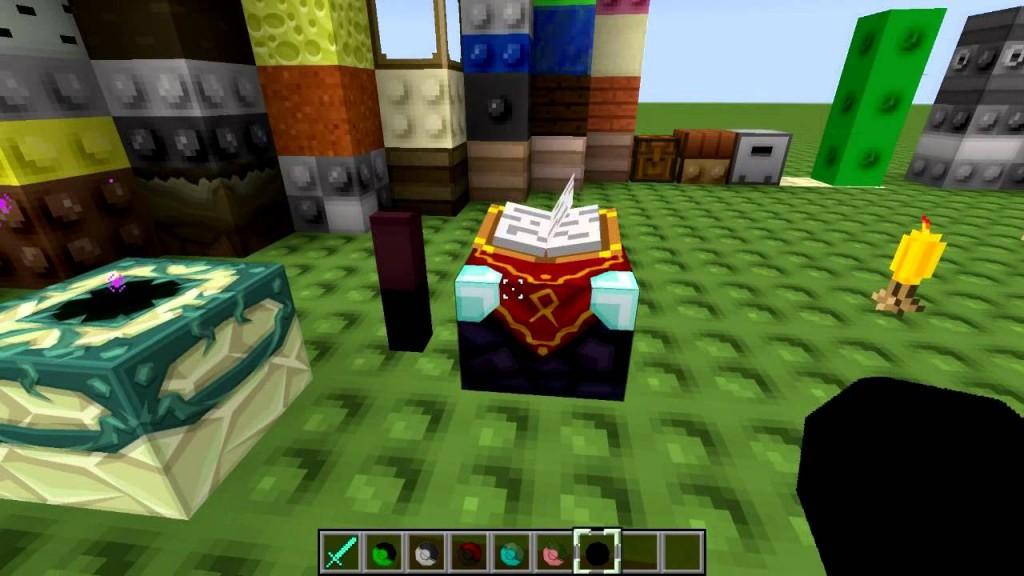
How to install Lego Resource Pack?
- Start Minecraft.
- Click “Options” in the start menu.
- Click “resource packs” in the options menu.
- In the resource packs menu, click “Open resource pack folder”.
- Put the .zip file you downloaded in the resource pack folder.
Download Links for Lego Resource Pack
for Minecraft 1.8.X
Credit: EAndrewH3_EC