Regarding to awesome packs, it is highly recommended the Woodpecker Resource Pack which is well-known due to its uniqueness. So simple but medieval is the pack style that players definitely love it at the very first sight. With the colorful blocks that can be designed with varied colors, from 4 to 10 ones, this pack puts players into such comfy and cozy atmosphere.



To put it simple, the pack gives the new bright face to the Minecraft world with lots of vibrant colors. Those are offered in palettes which fit for each individual block, of course some blocks may have the same palette. That may be the reason why the texture pack is still faithful with 16x resolution that won’t cause any problems though you own an old computer. After enjoying the pack, you may realize that the paintings are not updated at all. This is the only less improved point you will find out in this game beside many other perfect features. Give it a try and you won’t be disappointed for sure.
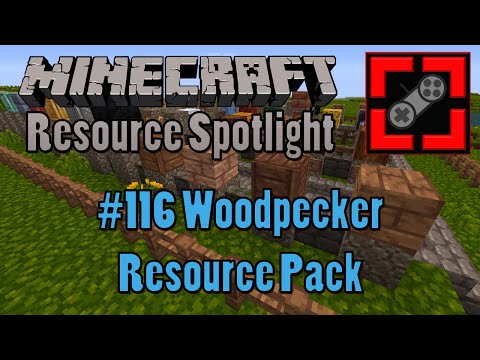
Woodpecker Resource Pack in Minecraft 1.8.8 Changelogs
[tie_list type=”starlist”]
- Added block model: hay
- Added item texture: paper
- Added item texture: coal
- Added item texture: charcoal
- Added item texture: lapis lazuli
- Added item texture: mushroom stew
- Added item texture: rabbit stew
How to install Woodpecker Resource Pack?
- Download and install OptiFine.
- Download the resource pack.
- Press start and type in %appdata%.
- Find and open your .minecraft folder.
- Locate to your resourcepacks folder.
- Drag and Drop the texture .zip file into this folder.
[/tie_list]
Download Links
for Minecraft 1.8.X
Credit: zobqo