The InGame Mod Configs is a kind of pretty important mod that almost Minecraft players love to have. With the support of this, now you can make as many adjustments as you want to your mod files while still sitting in Minecraft without crashing the game or forcing a restart. By that way, now you can see and effectively manage the changes in action you make them. To be honest, this is an amazingly useful mod that you should consider having as it can specifically show you which aspects of a mod are unwell working for the computer.
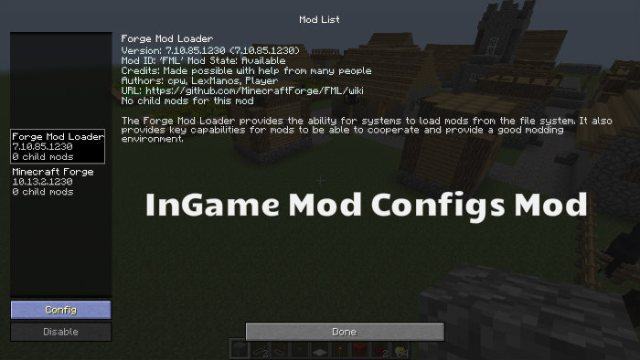
Particularly, the InGame Mod Configs Mod is a necessity for those using any mods from Lunatrius. But, if you have installed LunatriusCore, then you do not need to pick up this one. For almost Minecraft players, the mod is, of course, a great tool, helping us easily find out all the mods that are incompatible without the need of restarting the game for dozen times. Also, this one is suitable for interacting with other types of mods, making it a powerful piece of software.
InGame Mod Configs for Minecraft 1.8 and 1.7.10 Changelogs
- Updated to 1.8
- Some bugs fixed!
How to install InGame Mod Configs?
- Install Forge and LunatriusCore.
- Just drop the file into your mods folder.
- Have fun!
Download Links for InGame Mod Configs
for Minecraft 1.8
for Minecraft 1.7.10
Credit: Lunatrius – Original Thread on Curse